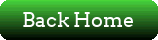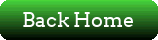
This also covers some of the dark mysterious secrets about the magical node numbers, and how the magical node lists appear from nowhere. Those of you that have been FidoNet nodes since way back when, spring and summer 1984, and watched all this develop (such as it was) in full Technicolor, will know most of this; if you are a relatively new sysop, much of this may come as a suprise. Everyone should read this, experienced sysops, new sysops, and all Fido and FidoNet users.
FidoNet is no longer just a piece of software; it has become complex organism. There are about 160 Fidos in FidoNet right now; this does not include Fidos being run as Bulletin Board only systems, just ones that you can converse with over the net. If the average number of users on each system is 300 people, you can start to guess at the scale of things today.
HISTORY:
When FidoNet was first tested, there were two nodes: myself here at Fido #1 in
San Francisco, and John Madill at
Fido #2 in Baltimore. John and I did all of the testing and development for the
first pass at FidoNet. Its purpose: to
see if it could be done, merely for the fun of it, like ham radio. It quickly
became useful; instead of trying to call
each others' boards up to leave messages, or expensive voice phone calls,
Fidonet messages became more or less routine.
This was version 7 of Fido sometime in June 84 or so; it did not have routing, file attach, retry control, error handling, cost accounting, log files, or any of the niceties since added. A packet was made, a call placed, the packet transferred, that was it. This was adequate for a month or two, when there were less than 20 nodes.
In August of 84, the number of nodes was approaching 30; the net was becoming clogged, believe it or not. FidoNet wasn't too smart about making calls then. With 30 systems, coordination became difficult; instead of a simple voice phone call to the (very few!) sysops to straighten out problems like modems not answering, wrong numbers, clock problems, etc, it took days to get the slightest problem repaired. There were by now six nodes in St. Louis, and Fido #1 was making seperate phone calls for each, when obviously one could be made. Enter the beginnings of routing.
The "original" FidoNet was very simple and friendly; you told me at Fido #1 that you had a FidoNet node ready, I put you in the list, with your phone number, and people called up and downloaded the list; done!
Well ... at first, "everyone knew each other"; we were in more or less constant contact. However, when the node numbers got into the twenties, there were people bringing up FidoNodes who none of us knew. This was good, but it meant we were not in close contact anymore.
The Net started to deteriorate; every single week without fail there was at least one wrong number, usually two. To impress on you the seriousness of wrong numbers in the node list, imagine you are a poor old lady, who every single night is getting phone calls EVERY TWO MINUTES AT 4:00AM, no one says anything, then hangs up. This actually happened; I would sit up and watch when there was mail that didn't go out for a week or two, and I'd pick up the phone after dialing, and was left in the embarrasing position of having to explain bulletin boards to an extremely tired, extremely annoyed person.
There were also cases where the new node really wasn't up yet, and the number given was a home phone to be used temporarily, but I'd forget that, and include it in the list anyways. Or the new node wasn't really up yet, and we'd all make calls to it and it would not answer, or worse, the modem would answer but the software wasn't running, and we'd get charged for the call.
This obviously could not go on. We had to have some way to make sure that at least the phone numbers were correct! I started a new policy; before giving out a node number and putting it in the list, I had to receive a FidoNet message from the new node, directly. This verified that at least the new Fido was half way running. At the time, Fido had a provision whereby Fido #1 could set the node number remotely; I'd send a message back, and presto! a new node was up.
Well, this didn't work properly either; at the same time, the Fido software was changing so rapidly, to accomodate all the changes (literally a version a day for a few weeks there) that I was losing new node requests, wrong numbers caused by illegible handwriting, all sorts of problems. Out of laziness I would still assign nodes "word of mouth", and got in the same trouble as before.
The people in St. Louis (Tony Clark, Ben Baker, Ken Kaplan, Jon Wichman, Mike Mellinger) had their local Fidos going strong, and understood what FidoNet did, how it worked, and what it was about. They volunteered to take over the node list, handle new node requests, and leave me with the software. They tightened up on the FidoNet message requirement, and in a few months, had the "error rate" (wrong numbers, etc) down to practically zero, where it is today.
Though I did the programming, Ken Kaplan, Ben Baker, and the crowd in St. Louis did much of the design and most of the testing of routing, forwarding, and local nets. They still remain the experts on the intricacies of routing, and help sysops set up local nets.
Please keep in mind the entire process, from two nodes to over 50, took only three months! Fifty nodes is more than it sounds; at that level it becomes a large scale project. FidoNet went from about 50 nodes in Sept 84 or so, to the current 160+ in Jan/Feb of 85.
FidoNet today is a network quickly approaching the levels of complexity of commercial networks, and has many more capabilities than many "mini" networks, such as USENET, which has no routing or hosts. Only ARPAnet has some of the features of FidoNet. The southern California local network is three levels deep, with hosts in Orange, LA, Ventura, San Berdino and San Diego counties.
FidoNet is just too large today to run as an informal club. The potential for error is just too high to include numbers at random within the node list. I imagine we are in a predicament today what the radio ameteur operators had a number of years ago.
The requirements for new FidoNet nodes are pretty minimal, and they appear to be arbitrary and harsh if you aren't aware of what's going on. This is to spell them out in detail, so everyone will understand the process.
FidoNet'S PURPOSE:
Very simple; it is a hobby, a non-commercial network of computer hobbiests
("hackers", in the older, original
meaning) who want to play with, and find uses for, packet switch networking. It
is not a commercial venture in any
way; FidoNet is totally supported by it's users and sysops, and in many ways is
similar to ham radio, in that other than
a few "stiff" rules, each sysop runs their system in any way they please, for
any reason they want.
THE STIFF RULES:
Actually, not as bad as it sounds; basically, politeness as a rule:
1. New nodes, see below.
2. If your system is going to be down for a week or more, please let Fido
51 know. They can take you out of the list while you are gone, so other FidoNet
sysops won't be wasting phone calls.
3. If you change your phone number, or decide to stop running Fido, let
them know, so other FidoNet sysops won't be wasting phone calls.
The thing to keep in mind is that FidoNet's telephone calls to send mail are
costing someone money; if you are down just for a night or so, don't worry
about it, just make sure your modem doesn't answer.
THE NODE LIST
Obviously (if you are a FidoNet sysop that is) the node list is a text file
containing all the names, phone
numbers and other things on each node, and as distributed by Fido 51, routing
information for the many local networks. It
is a very compact list, and so there is no clue as to how that list is made.
Here is the current process for new nodes to obtain a node number, and get into the node list. This assumes you want to run a public access Fido; specialized systems are covered seperately, below.
SET UP FIDO
Of course, you should get your Fido running first; no sense in trying to run
mail if your Fido doesn't run! In
your FidoNet area, enter a message for Fido #51, and include the following
information:
1. Your boards name
2. City and state
3. Sysops name
4. Board phone number
5. Maximum baud rate; 1200 assumed otherwise
6. Hours of operation; 24 hrs assumed otherwise
7. Way to contact the sysop during the day. This is not absolutely
necessary, but it makes it easie if there is some problem.
Most of this is pretty obvious. The sysops voice phone number will be kept
secret; it will not be given out. It is only used if there is some problem, and
a FidoNet message can't be sent for some reason. For Fidos that want to run
with an unlisted phone number, a few other things are needed
8. A public FidoNet to act as mail host
9. The systems actual phone number
A host is required for an unlisted number, so that you can receive mail. (If
you don't want to receive mail,
then there is no reason for you to be part of FidoNet!) The host system will
have to have the unlisted phone number, of course.
Fido 51 needs to have the phone number also, but it will be kept secret. This is so that they can contact you directly if there is any problem, such as a known bug or a question, or if your host drops out of the network, so there is some way to contact the local nodes.
GETTING A NODE NUMBER
This is the part that seems so arbitrary if you aren't aware of what's
happening. What happens is: you send
Fido 51 the message described above. When they receive it, they put the stuff
into the node list and fido list, pick
you a node number, and mail a copy of it to you the next weekend.
This tests your system at the same time; you have to be able to sucessfully send and receive mail in order to get the node number. Out of it, you get a copy of the latest lists.
NOTE: Fido 51 does not mail out copies of the lists to everyone on a regular basis; it would mean too many phone calls ($$$ ...). You can get the new node list Friday evening at Fidos 10 and 51, or Fidos 1 and 2 later that weekend or early the next week, and usually most any other busy Fido.
If it all works, then 1) you know your system is working 2) Fido 51, the node list keepers, knows it's working 3) the other 160 or so Fido sysops know that your system was working at least as recently as the last node list. Print out the last few weeks nodelists; compare all the changes, not just the additions.
This is why node numbers aren't given out "word of mouth", or at other sysops request. It has to be done directly, as a test.
WHAT FIDO 51 REALLY DOES
Making the node list is more than just typing in the information; they make
sure that the information in the list
is accurate as possible. This frequently means voice phone calls to double
check, or calls to the new system to see
what the problem is; sometimes it is as simple as the wrong baud rate, the time
wrong on the new system, so that it is
not running FidoNet at the right time.
Ken Kaplan and Ben Baker do the node list work when they have "spare time"; please be patient! As the number of new nodes increases every week, response time goes up. Currently, the node list is done once a week; new node requests must be received in Wednesday nights mail (by Thursday morning) so that they can work on it Thursday night, and send it out on Friday night, so that you will have it over the weekend. The volume of mail is such that it may take a few days to get out.
(Please note that Fido 51 is an unattended node; there is no one there to answer Y)ells unless someone happens to walk by. The machine is located at Data Research Associates, who kindly donated the phone line, and runs on a DEC Rainbow 100+, donated by Digital Equipment Corp.)
Fido 51 is an extremely busy system; they receive125 messages a week through
FidoNet alone, so please be patient.
CHANGES, MISTAKES AND UPDATES
If you ever find wrong information in the node list, please send the
information to Fido 51; they will include it
in the next list.
If you become part of a local net, ie. you have an incoming host, notify them, and it will be included in the node list also. Other changes might be baud rate (got a new modem!) hours of operation, board name or sysop, etc.
SOME OTHER THINGS ...
If you have questions or problems with any part of Fido or FidoNet, please ask.
Here's where to go for
problems:
HARDWARE, SOFTWARE, PERFORMANCE OR INSTALLATION TROUBLES
Call or FidoNet to Fido #1, me, Tom Jennings. FidoNet is best, if possible;
that way, I have your "address
and phone" handy. If not, then call Fido #1 and leave a message. If you leave
it at G)oodbye, when you call back
looking for a reply, remember to check in the ANSWERS area; Fido will NOT tell
you if there is mail for you, you have to
search for it.
Fido #1 always has the latest versions of Fido for all hardware supported, available for download. Fido #1 ALWAYS runs one revision later than the released version; it is used to test new features or bug fixes, so that when released they will be working. Check the FIDO download area for the current Fido version.
I have nothing to do anymore with maintaining the node list, nor do I hand out
node numbers.
ROUTING, NODE LIST, LOCAL NET QUESTIONS AND PROBLEMS
Fido 51. Since they keep the list, they're the ones to contact for node list
problems. If you want advice on how
to set up a local net in your area, they can offer help and advice.
SPECIALIZED SYSTEMS
If you are setting up a private network, and it is to be truly private, what
you do with it is your own
business. If, however, there is any possiblility that members of your private
network may wish to communicate with
any members of the public network, you should contact Fido 51 for the
allocation of a block of node numbers to be
assigned by you to the nodes in your network. This is to avoid node number
conflicts upon receipt of FidoNet mail in
the public network.
LOCAL NETS
Neither I nor Ken Kaplan nor Ben Baker "run" FidoNet; local networks such as
the one in Southern
California and Massachusetts are entirely the responsibility of the sysops in
the area; the only thing we ask is that the
designated "incoming host" for that area be somewhat reliable, for the obvious
reason that it will be receiving
lots of phone calls from across the country.
As a matter of fact, you are encouraged to form local networks, or join one that exists locally. IT makes it cheaper for other systems to send you mail, and generally streamlines FidoNet operation.
Other than that, local nets are totally standalone; that is what they are for! For instance, SoCal can run their net anyway they please; it is their hardware, their phone lines, and their phone bills. It is their investment in work, and they should reap the benefits. If there is a "FidoNet policy", this is it.
AND SO ON ...
I hope FidoNet is a bit clearer now; if you have any suggestions, or want to
volunteer to help, please let us
know. Our only interest is in keeping the node list correct and up to date;
this simple list is what ties the entire net
together.
Ken Kaplan Fido #51 314/432-4129
Tom Jennings Fido #1 415/864-1418
Ben Baker Fido #10 314/234-1462